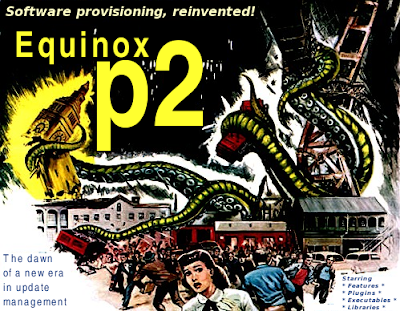
Eclipse Ganymede and P2 will change your update workflows from ground up.
There are some Cons (I'm missing the external locations from Software Update),
but many Pros so for me its time to change.
If you don't want you can still use the old Update Manager. (Preferences - General - Capabilities)
There are many new things in P2 - today I'll concentrate on:
- Dropins - a folder where you can place and structure plugins. These plugins were scanned at startup automagically by Eclipse P2.
- Bundle Pooling - now its possible that some Eclipse Installations can share their bundles using the Bundle Pool.
- Eclipse for Modeling (EMF, UML2, openArchitectureWare, ...)
- Eclipse for OSGI Client/Server (Eclipse Riena, RCP, Equinox, EasyBeans, ...)
- ....
The old classic way I had to download the Ganymede Packages for Modeling and also the Ganymede Packages for RCP/Plugin and then manage them separately.
Eclipse P2 allows bundle pooling and now we'll try to install this.
Attention: All installation examples in this blog are OSX specific - perhaps you have to make some fine tuning for your OS.
Shared Installations - first try
As good Eclipse „citizens“ at first we look at the Eclipse wiki and read from Equinox P2 Getting Started and Equinox P2 Installer and then we're ready to start:
Download the P2 Installers from here - we choose the Mac OSX version:
equinox.p2.installer-3.4-macosx.carbon.ppc.tar
Doubleclick to unzip the Installer into /your_path
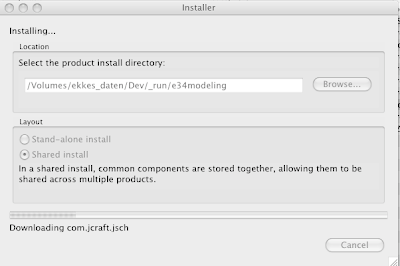
We're choosing Shared install, select our Product install directory (/your_path
It takes some time to download the SDK bundles - unfortunately I cannot select a prefered mirror and there's also no chance to select the Friends of Eclipse Mirror ;-)
see @ Bugzilla 215916
Suddenly the window of the P2 Installer disappears without any message - but lets think positive and start the new Eclipse from /your_path
All runs well without any problem or error :-)
But its not the end of the story - otherwise there would be no reason to write this blog ;-)
Where are the shared plugins stored ? Where's my bundle pool ? You remember: there was no possibility to select the bundle pool location from p2 Installer.
Searching the Getting started under Bundle pooling we found an example:
Documents and Settings
Username
.p2/
org/eclipse.equinox.p2.core
org/eclipse.equinox.p2.director
org/eclipse.equinox.p2.engine
org/eclipse.equinox.p2.touchpoint.eclipse
plugins/ <-- shared bundle pool But there are no plugins - the plugins of the bundle pool were stored into the P2 Installer location: /your_path
Now you're in luck if you don't followed the advice to delete the P2 Installer („... When finished, you can delete the installer...“) ;.-)
We need a way to select the location of your bundle pool - lets start a next try:
Shared Installations - second try
Download and unzip the P2 Installer as described above and look into the p2installer.ini file (you'll find this file under /your_plugin
Inside the p2installer.ini you'll find a link to a properties file. Please open http://download.eclipse.org/eclipse/testUpdates/sdk-installer.properties in your webbrowser and you'll see:
eclipse.p2.metadata=http://download.eclipse.org/eclipse/updates/3.4milestones/
eclipse.p2.artifacts=http://download.eclipse.org/eclipse/updates/3.4milestones/
eclipse.p2.flavor=tooling
eclipse.p2.profileName=Eclipse SDK
eclipse.p2.launcherName=eclipse
eclipse.p2.rootId=org.eclipse.sdk.ide
eclipse.p2.autoStart=true
Copy the content from the browser window into an empty textfile and add following entry pointing to the bundle pool
eclipse.p2.bundleLocation=/
Save this textfile under /your_path
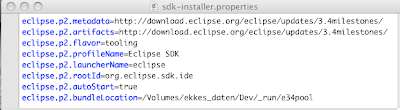
Now we have to open the p2.installer.ini file to change the path of the sdk-installer.properties:
-Dorg.eclipse.equinox.p2.installDescription=
file:/your_path
Start the P2 Installer, select the product install directory (/your_path
The same happens again: the P2 Installer appliation disappears without any message - but Eclipse (from /your_path
2008-07_02 add-on: its not ok, that the P2 installer disappears - you have to add more memory, delete all and start again. see additional info in blog P2 Installer Trouble
Now we want to install the second Eclipse installation (/your_path/e34osgi_rcp) and so we start again the P2 Installer, select our product install directory, choose Shared Installation and really - this time it takes only some seconds to "download" and install the Eclipse SDK :-)
Really great P2 !
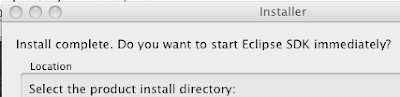
But whats that:
This time the P2 Installer window remains open and asks if we want to start Eclipse SDK immediately.
After some tests it was reproducable: in shared installations the first time a bundle pool was used the p2 installer disappears without any message.
Both SDK installations run without any problems - About Eclipse - configuration details logs that all bundles come from our bundle pool.
Good work, P2 :-)
Configure Eclipse Installations
The first steps were easy - but now you have to do some work: - unfortunately there are no prepared shared Installs like Ganymede Packages (I have found none)

Instead of selecting a whole package or groups of plugins we have to choose and select them plugin for plugin: Please start your two SDK installations and select menu Help - Software Updates...
Installed Software shows the already installed Eclipse SDK.
Got to tab Available Software - Ganymede Update: there you'll find the needed plugins. P2 makes sure, that all dependencies will satisfied, only correct combinations will be installed - so we always have a correct installation running.
In my ERP project one
To get an idea whats needed you can take a look at the feature lists of the Ganymede Packages, per ex. for the modeling package:
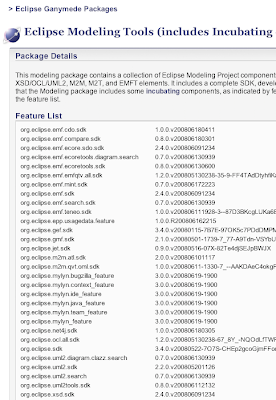
After configuring both Eclipse Installations we can look at our bundle pool to see that all plugins are contained in the one and only bundle pool :-)
Would be really nice using Software Update to select bundles directly from your bundle pool. This would be an easy way to get bundles not contained in the actual Eclipse Installation, but already installed in another Eclipse application sharing the bundle pool.
So you have to select all bundles thru the updatesite - even if they are already contained in the bundle pool.
Dropins and Bundle Pool
After finishing the installations using Software Update... in many cases you have to install more (external) plugins (bundles).
You can use two different strategies:
- Bundles from Update Sites (Menu Software Updates... - Available Software... Add Site...) - this works the same as in previous Eclipse versions, but without the possibility to store them at external locations
- Bundles using the new Dropins folder (a „Watched Directory“). At startup Eclipse will scan this dropins folder automatically to see if there are new or changed plugins. All bundles from the dropins folder are added to the current Eclipse Installation.
This dropins folder will be found directly inside your Eclipse Installation directory parallel to the Eclipse Application.
You can also use an own extra dropins folder: simply add a parameter into eclipse.ini (/your_path
-Dorg.eclipse.equinox.p2.reconciler.dropins.directory= /
This extra dropins location can be used from more then one Eclipse installations - so you can use it as a shared dropins (watched directory).
Now we have all pieces together:
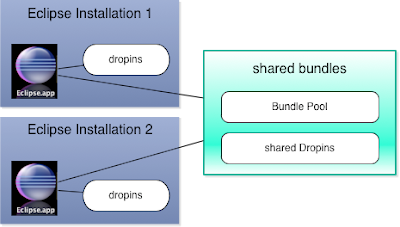
Each Eclipse Installation only uses those bundles from bundle pool, which were selected from Software Update..., also the bundles from the (default) own dropins folder and perhaps bundles scanned from an extra (shared) dropins location.
You can put bundles into a dropins folder in different ways as decribed into the Getting Started.
Using link files inside your dropins directory you can manage external locations, but you loose the possibility to install them from inside Eclipse using Software Update...
Shared Installations and Target Platforms
I found out some problems with shared installations and the use of target platforms (Preferences - PDE - Target Platform).
If you create a target platform only from external locations then there's no difference to previous versions of Eclipse because you select the bundles to use by yourself without using bundles from your current Eclipse application.
But if you dont want to configure the target platform completely and instead use your current Eclipse as target, then there are some bugs:
- Using Eclipse as shared installation you cannot select the bundles configured for your current Eclipse application as target platform
- Bundles from dropins locations are not recognized in shared installations
Using Shared Installations the default target platform points to the bundle pool listing ALL bundles from your bundle pool, so you see also bundles from other Eclipse installations in you default target and you have to deselect the not-used bundles:
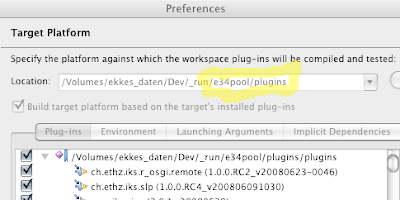
I think there should be also an option to automatically „Disable bundles not used in current Eclipse Installation“.
Next problem with dropins in shared installations. Getting Started... notes „In other words, new plug-ins installed via the dropins folder behave exactly like plug-ins installed via the user interface.“
Attention: If you're using a shared installation the bundles from your dropins are missing !
You only see all bundles from pool (and there you are seeing too much as described above) and you dont see the bundles from your dropins.
The only way to change this is using Add.. for all plugins folders inside your dropins. If you have structured your dropins, this means you have to select each plugins folder from there. It can happen easily to forget something or loosing the overview.
Shared Installations brings you much more comfort, but also more work with target platforms :-(
If you're using separate (not shared) installations then the behaviour is as aspected - the bundles from all your dropins plugins folders appear automagically in your target platform:
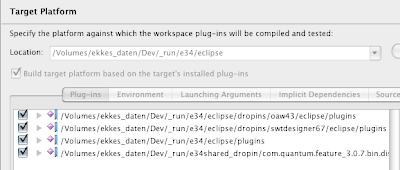
I hope, that these bugs will be fixed soon:
Bugzilla 236923 [installer] p2 shared installation does not works without the installer directory
Bugzilla 238947 P2 Installer Window disappears
Bugzilla 238949 P2 Shared Installations - Target Platform too much bundles
Bugzilla 238950 P2 Shared Installations - Target Platform Dropins missing
and some enhancements as well:
Bugzilla 238952 Feature Request P2 Software Update should be able to select from Bundle Pool
Bugzilla 238953 request P2 Installer select Bundle Pool Location
as always: if you're interested, then please Vote for the Bugzillas ;-)
Conclusion
Over all P2 is a great step into te right direction - and please remember: its the first release - so give it a try !
 the blog in german
the blog in german










































